
Blogger recently implemented Google Plus comments on their Blogger platform, and we know that many bloggers like you have gone ahead and implemented this new functionality to your blogger blogs. But a lot of our readers have been asking us how to add Google Plus comments, or Google Plus comments API to Blogger custom templates? This feature turns on and off smoothly for default templates. But most bloggers don't use default templates. For them, we have compiled this short tutorial on how to implement Google Plus commenting system on custom Blogger Templates.
Why enable Google Plus comments?
Google Plus comments are much more flexible, and allow you to keep track of your conversations better. They also help keep the discussions organized. Besides, readers canshare their comments, or make comments on your Google Plus posts to make them appear on your blog. This expands your reach as your followers' extended circles can see your content too.
Although there's some controversy regarding the usefulness of this commenting system versus the harms (something we discussed at length in our last post), the choice is really yours. But if you do want to implement this feature on your custom Blogger templates, then here's how you can do that.
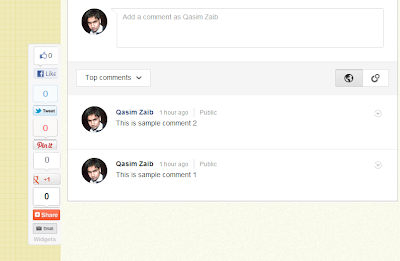
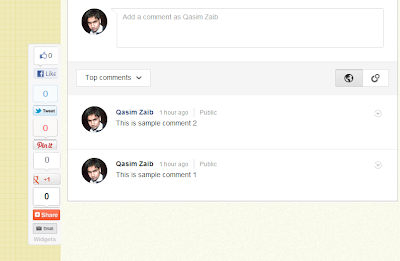
Enabling Google Plus comments
To start off, first log into your Blogger account, and click on the blog you want to add Google Plus comments to. Now, click on the Google+ option on the left sidebar. You must be the admin of a blog to be able to view this option.
Now, you need to upgrade our account, and integrate it with Google Plus if you haven't already done so. You will get a "Get Started" button if you haven't. Follow the simple instructions, and then move on to the next step.
Check the option that says Use Google+ Comments on this Blog - For default templates, this is pretty much all you need to do.
For custom templates, here's what you need to do;
- Click on the Template tab from the left sidebar, and then click on Edit HTML.
- From the code editor, press Ctrl + F, and search for the following line of code
<div class='comments' id='comments'>
- Immediate after this line, add the following code.
<div class='cmt_iframe_holder' expr:data-href='data:post.canonicalUrl'expr:data-viewtype=' data:post.viewType'/>
Take care not to make a mistake while editing. And it would be a good idea to backup your template (Backup/Restore option at the top-right), just in case.
For comments to work on custom templates, you need to add the code as well as to enable it
Were you Satisfied? Pls subscribe to our Social Media Pages to stay connected with us. Facebook @1SHORTNOTE. +Aguden Udensi, for Google Plus. You could also get most of our other stuffs like, Digital Advertising, News, Africa News, Tunisia President, Crisis Talks, Funny videos, Dance, Germany dialogue, Crisis in Tunisia, News, Kidnap in Nigeria, Zimbabwe Police, election monitor's office, Tips, conserve your Battery, How to conserve smartphone Battery, Themed Games, iOS, Android, Manage files, Cloud Storage, Android, buy cars in America, Auction cars in America, BBPIN Nigeria, Exchange BB Pins, Get BB Pins of Girls, Pinging, BB Hanging Problem, How to use Apploader, Blackberry Porsche Price in Nigeria, Backup your BB, Track stolen BB, Glo, codes for Glo BIS, Free Apps for BB, Free Apps for Black Berry, How to lock BBM, Pictures, BB Pictures, Blackberry Pictures, Pin Share App for BB, Screen Grabber for BB, BBM Chat, MTN BB service, Airtell, Airtel BIS, Watch DSTV with Blackberry, Nokia Phones, Applications, Social Applications, Mobile Applications, bbmanimated.com, Free BBM Animated Avatars, bloggers guide, Boost Traffic in Blogger, CSS3 in Blogger, Web Design, Audio Player in Blog, Audio player, website, chose Blogging, Guide to BuddyPress, Tips and Resources, Buddy Press, designs, Graphics, facebook tips, facebook updates, wallpapers, Valentine's gift, apps for ipod, Games, PlayStation 4, Kitchen Tools, Gadgets, Cloud Operating System, Free Cloud Operating Systems, PC Tips, Windows Programs, Internet Usage, Cloud Hosting, Backup WhatsApp, Iphone to computer, Repair your PC, Repair your laptop, Tutorials on how to repair your PC yourself, Podcast, seo tools, Publishing, Making money with Affiliate Programs, Free Skype Calls, Sports News, Technology News, Templates, codes, how to create Ajax-Based HTML5, create Gmail logo with CSS3, E-book Readers, E-book Managers, Firefox plugins, how to Protect your computer, CSS Editors, Essential Tools and Applications for Bloggers, Web designing tools, keyboard shortcuts you should know, Table of contents page for Blogger, How to, download tweets, from twitter, Youtube Tutorials, Beginners Guide, and many more...



I enjoyed reading it. I need to read more on this topic...I admiring time and effort you put in your blog, because it is obviously one great place where I can find lot of useful info..
ReplyDeleteKip up d G̶̲̥̅Ơ̴̴̴̴͡.̮Ơ̴̴̴͡D̶̲̥̅ work bro.d sky wud b ur starting point...I'm ur biggest fan
ReplyDelete*Abuchi Pascal*
Buchi...thanks for hanging out with me..... I appreciate.
ReplyDeleteHey I tried installing this, but it doesn't show the actual comment count. It shows 0 comments..
ReplyDelete